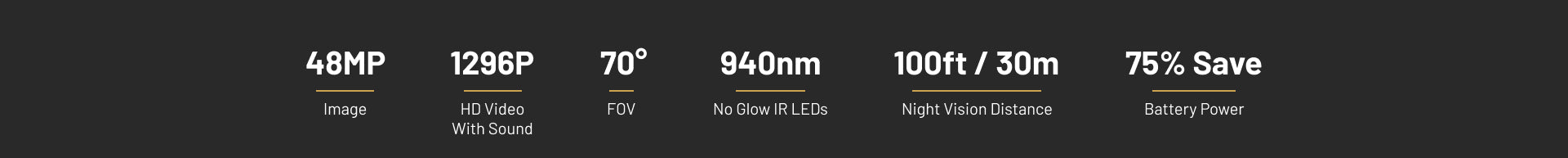GardePro WiFi Trail Camera E6
- 110° Wide-angle View
- Focus Range: 3ft/1m to infinity
- WiFi Connect
- 1296P HD Videos with Sound
- 32MP Pictures
- Live View
- GardePro App
- Clear Night Vision
Couldn't load pickup availability

Innovative Wi-Fi Connection
The GardePro E6 features super low-power Wi-Fi and compatible with Bluetooth technology, comes with a free and easy-to-use APP (GardePro Mobile), allows you more easily to operate your cameras. No monthly fee. No remote control is required. All you need to do is stay within the Wi-Fi signal range.
- 2.4GHz Wi-Fi Connection
- Bluetooth Pairing between Phone and Camera
- WiFi signal range: 45ft+/13m (in an open area)
- Bluetooth range: 33ft/10m
- Maximum Transmission Speed of 54Mbps

Excellent Detection Ability
The GardePro WiFi Trail Camera E6 is equipped with a seriously impressive PIR Sensor that enables lightning-fast capture of moving objects with an incredible shutter speed of just 0.5 seconds!
- 1 Detection PIR Sensor
- 70° Detection Angle
- 0.5s Fast Trigger Speed
- 75ft/ 22m Detection Distance

Super Easy Setup
Camera offers an exceptional user experience with its easy setup process and convenient features. The built-in 2.4-inch color screen simplifies camera configuration and image viewing, while the support for standard memory cards with a maximum capacity of 512GB ensures that you can capture and store a significant amount of high-quality footage.
- Built-in 2.4-inch Color Screen
- Memory Card (Not included): San Disk Brand SD C10 U1 Cards (up to 512GB Capacity). Does NOT RECOMMEND the use of Micro SDs or SD Adapters.
Keep your SD card in good condition by reformatting it regularly. This will erase all of your media, so be sure to save it first. - Loop Recording

Water Proof IP66
Experience Nature's Wonders, Come Rain or Shine, with the GardePro trail camera featuring a remarkable waterproof rating of IP66. This extraordinary camera allows you to uncover the hidden treasures of the outdoors while ensuring unparalleled protection against water and moisture.
3 Power Supply Methods

8 AA Batteries
- 8 distinct 1.5V AA batteries or 8 batteries arranged in parallel to achieve a cumulative voltage of 12V.
- Night vision goes off under 10V, and camera stops under 9.2V.
- *The camera can use 8 AA batteries and an external power supply at the same time, and the high-voltage power supply is preferred. It can rely on AA batteries as backup during a power outage.

AC Adapter
A DC 12V input (plug:5.5x2.1mm)conveniently located at the bottom of the camera.With the DC 12V input, you can connect the camera to an external power source, whether it be an external AC power supply or a solar panel.

Solar Panel
- Battery Capacity : 5200mAh/3.7V
- Solar Panel MAX. Output Power : 12W (12V/1A)
- Output Voltage : 6V, 9V or 12V
- Output Current : 2A (6V), 1.3A (9V ), 1A (12V)

110° Wide View Angle
A state-of-the-art image sensor, premium starlight optical lens and new generation imaging technology combined with exclusive algorithm, smart illumination technology, blur reduction to provide crisp clear day and night footage.
- 32MP Image Resolution
- FOV=110°
- Focal Length: 4.0mm
- Focus Range: 3ft/1m to infinity
- Aperture: F2.0
- Shutter speed: Dynamically adjusted according to brightness, 1/50000s-1/30s
1296P HD Video with Sound
Featuring a premium optical lens with wide 110° view angle and a cutting-edge image sensor, the E6 captures crystal clear, perfect 32MP pictures and 1296P HD videos. Featuring advanced H.264 video encoding technology, the E6 allows you preview videos and pictures without having to download them first.
- 2304 x 1296P@20fps (16:9)
- H.264 MP4 Video
- Video Length:3sec ~ 5min.
No Glow Night Vision
The E6 is equipped with enhanced 940nm no glow infrared technology, makes your camera more stealth, encompasses adaptive illumination technology to avoid overexposure or over-dimmed, delivers brilliant night vision up to 75ft.
- 940nm No Glow IR LEDs
- 75ft / 22m Night Vision Distance
- Smart Night Vision Algorithm
- 75% Save Battery Power

GardePro App
- Set Up Your Gardepro Camera
2 Modes Available: Motion Detection / Time Lapse
Options for Photo and Video Settings
Settings for Motion Detection - Transfer photos and videos
The optimal range for wifi cameras is 10-20 feet / 3-6 meters.
The cellular camera allows for remote transmission of photos and videos.
3 Shooting Modes

Motion Detection : Capture images or videos when the camera detects any movement within its field of view.

Time-lapse : Capture images or videos at predefined intervals over a specific period.

Hybrid : Motion Detection+Time-lapse, Combine the features of both motion detection and time-lapse.

In the box
1 x Trail Camera
1 x Mounting Strap
1 x Mini-USB Cord
1 x Instruction Manual
1 x Antenna
* Security Box (Purchase Optional)
* Solar panel 350 (Purchase Optional)
* AC Power Adapter (Purchase Optional)
Questions & Answers
Have a Question?
-
The motion detector is not triggering. How do I activate?
To activate the motion detection function on your camera, please follow these steps:
1. Slide the button to "ON" to turn on the camera.
2. Click the "MENU" button to enter the setting interface.3. Select "Motion Test" to enter the test mode.
4. Wait for the number on the screen to reach zero. When "PIR trigger" appears on the screen, it means the camera has entered the test mode. At the same time, the front of the camera will light up red.
5. Keep the camera placed smoothly and simulate a real-world situation by moving in front of the camera from a distance of more than 6 feet/2 meters. Check if any photos are captured.
6. Click the "OK" button to exit the test mode. Please note that if you need to test the motion detection function at night, you can turn off the surrounding lights to create a dark environment.
If you're still experiencing issues, please contact us for further assistance.
Learn More:
Camera turns on and displays a black and white screen -
How do I connect to Wi-Fi? It always seems to connect to Bluetooth and also, if I’m watching the Camera live, and I turn the app off will it automatically switch to motion detection?
The camera is connected to the mobile phone via Bluetooth and the photos are transferred to the mobile phone via WIFI. If you close the APP while watching Camera, the camera will automatically switch to motion detection.
-
how can i turn the wi-fi on the camera itself on and off with the app and a smartphone to save battery life? I see no option on the app, to do this without physically opening the unit and accessing the menu on the unit itself to turn it on and off.
Hi, the WiFi function of the camera does not need to be turned off manually. For Android phones, the WiFi connection will be automatically disconnected when exiting the APP. For IOS phones, the WiFi connection will be disconnected 90S after exiting the App. This saves the camera's power.
-
Can you set a time between how often it takes pictures? And is the high sensitivity for something close to the camera or the low sensitivity? I am getting too many pictures.
Hi ,You can set the Detection Delay to be longer, up to 60 minutes, that is, after motion triggers the photo, it will not be triggered again until 60 minutes. You can set it up according to your needs. At the same time, you can also set the PIR Sensitivity to low. For parameter setting instructions on shooting settings, please refer to this article Exploring Shooting Modes and Advanced Settings for Picture-Perfect Results.
-
How far will the eg 6 communicate with your phone
Hello, the maximum connection distance of the WiFi camera is 15 meters, but the connection distance will also be reduced due to obstacles, such as walls, trees, etc. We recommend getting as close to the camera as possible when connecting to the camera WiFi. Thank you.
-
What does Min. Object Dimension mean? Does that mean the camera will not capture any animals less than 3 feet big?
Hello, we recommend that the minimum distance for shooting with E6 cameras is 1.5 meters, and better photo quality can be guaranteed at this distance and beyond.
-
Can use the app on my phone for multiple cameras?
Hello, you can use the app to add multiple cameras and control them separately.
-
Can I access the E6 over the internet while not at home?
Hi ,
Sorry, none of the GardePro WiFi Trail Camera can access the home internet. You connect your phone and camera via Bluetooth pairing and use 2.4GHz Wi-Fi to transfer files. With a maximum transfer speed of 54Mbps, you can easily download your favorite photos and videos to your phone and share them with your friends and family. Try the GardePro app for yourself and experience the convenience of transferring files wirelessly. -
Hi what is the latest firmware version for the E6 please (28.05.23) Regards
Hi, about firmeare upgrades, you can refer to the passage: https://gardeprosupport.zendesk.com/hc/en-us/articles/13954613521047-About-Firmware-Upgrades-for-GardePro-WiFi-Trail-Camera-E6. Thank you.
-
Can I get a alert to my phone when motion is detected on the e 6?
Hello, if you need GardePro Trail Camera to send a message to your phone when it captures a photo or video, you can choose the Cellular Trail Camera series. GardePro Wifi Trail Camera has no alert function. If you want to know the photos and videos taken by the camera in time, I recommend you to choose GardePro Cellular Trail Camera X50. Thank you for your support of GardePro.
-
Is there an APP for streaming to a MACBOOK? I have the E6. Thanks.
Hello, downloading videos/pictures via MacBook is currently not supported, but we support mobile phones and tablets to download pictures/videos. You can download the app via Google Play or Apple Store.
-
How is wi fi range defined? From where to where ?
The working principle of GardePro WiFi tracking camera is that the camera is connected to the mobile phone via Bluetooth, and the phone download pictures/videos via WiFi. In an open place (no glass, walls and other obstacles) and a clean network environment, the longest connection distance between the camera and mobile phone is 36ft, and the longest transmission distance is 45ft.